Are you ready to take your business to the next level by establishing an online presence? Creating an e-commerce store can be a game-changer for your business, allowing you to reach a wider audience and increase sales. But where do you start? In this article, we will walk you through the essential steps to create an e-commerce store, providing you with the guidance and knowledge you need to bring your vision to life. So, grab a pen and paper, because it’s time to turn your dream of owning an online store into a reality.

1. Research and Planning
Conduct market research
Before starting your e-commerce store, it’s essential to conduct thorough market research. This will help you better understand your target market and identify potential opportunities. Research factors such as customer preferences, buying habits, and trends in the industry. This information will guide your decision-making and help you tailor your e-commerce store to meet the needs and expectations of your target audience.
Identify your target audience
Knowing your target audience is crucial to the success of your e-commerce store. By identifying your ideal customers, you can create personalized marketing strategies and tailor your products and services to their specific needs and preferences. Take the time to analyze demographics, interests, online behaviors, and purchasing power of your target audience. This will allow you to optimize your marketing efforts and forge deeper connections with your customers.
Analyze your competitors
Competitor analysis is a vital step in creating a successful e-commerce store. Identify your main competitors and analyze their strengths, weaknesses, pricing strategies, and customer satisfaction levels. By understanding what your competitors are doing well and where they fall short, you can position your e-commerce store to stand out and offer unique value to your customers. This analysis will also help you identify gaps in the market that you can capitalize on.
Choose the right e-commerce platform
Selecting the right e-commerce platform is crucial for the smooth functioning of your online store. Consider factors such as ease of use, customization options, scalability, and integration capabilities when choosing a platform. Popular e-commerce platforms like Shopify, WooCommerce, and Magento offer a range of features and functionalities to help you build and manage your e-commerce store effectively. Evaluate each platform’s pros and cons to determine the best fit for your specific business needs.
2. Domain and Hosting
Choose a domain name
A domain name is the unique web address that customers will use to access your e-commerce store. It should be reflective of your brand and easy to remember. Keep it concise, relevant, and avoid using numbers or hyphens. Research potential domain names and check their availability before making a final decision. Consider using domain registrars like GoDaddy or Namecheap for easy registration and management of your domain name.
Select a reliable web hosting provider
A reliable web hosting provider is crucial for ensuring that your e-commerce store is accessible and runs smoothly. Look for a provider that offers high uptime, fast loading speeds, secure servers, and excellent customer support. Consider factors like bandwidth, storage space, and scalability options when selecting a hosting plan. Leading hosting companies such as Bluehost, SiteGround, and HostGator offer various plans tailored to the needs of e-commerce stores.
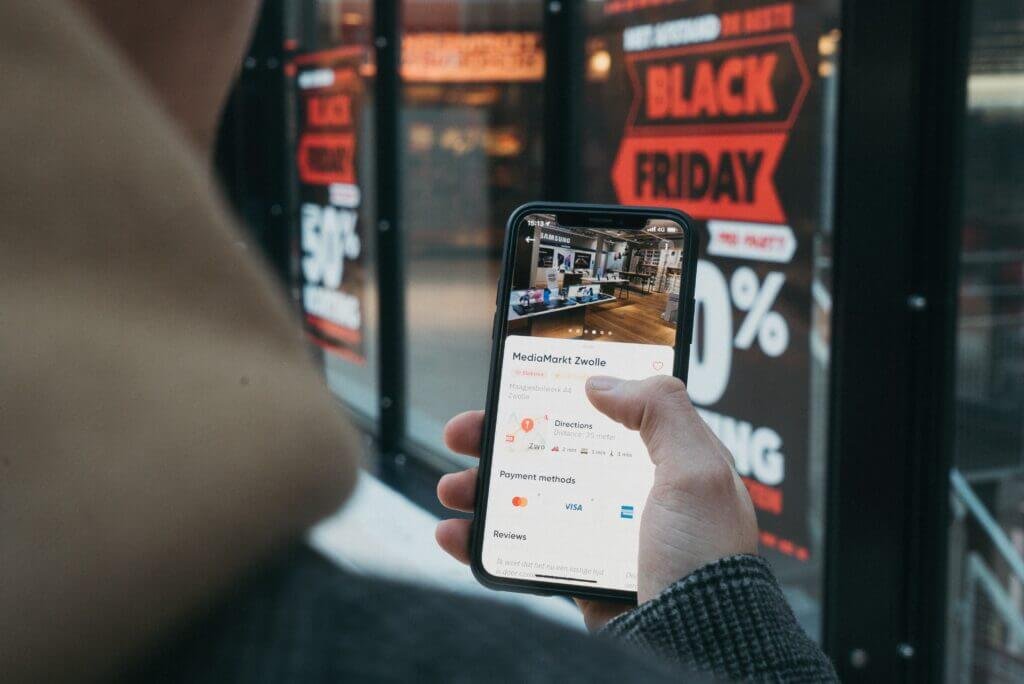
3. Design and Development
Create a wireframe or mockup
Before diving into the development stage, create a wireframe or mockup of your e-commerce store’s design. This will help you visualize the layout, structure, and user interface of your website. Use design tools like Adobe XD or Sketch to create a detailed representation of each page. Consider factors like navigation, product placement, and overall aesthetics to create a user-friendly and visually appealing design.
Develop the website layout
Once you have a clear understanding of your e-commerce store’s design, it’s time to develop the website layout. Choose a platform or hire a web developer to bring your design to life. Focus on creating a clean and intuitive layout that emphasizes your products and simplifies the shopping experience for your customers. Ensure that the layout is responsive, meaning it adapts seamlessly to different devices and screen sizes.
Choose a responsive design
In today’s mobile-driven world, having a responsive design is crucial for the success of your e-commerce store. A responsive design ensures that your website looks and functions well on mobile devices, tablets, and desktops. Customers should be able to browse, select products, and make purchases without any difficulty, regardless of the device they’re using. Consider using a responsive theme or hiring a web developer to optimize your e-commerce store for mobile users.
Customize your e-commerce store
Make your e-commerce store stand out by customizing it to align with your brand identity. Choose a color scheme, typography, and imagery that reflects your brand values and resonates with your target audience. Add your logo, unique branding elements, and create a visually cohesive experience. Customization allows you to create a memorable and distinctive e-commerce store that sets you apart from your competitors.
Set up a secure payment gateway
Ensuring secure payment processing is crucial to gaining the trust and confidence of your customers. Choose a reliable and secure payment gateway provider that supports various payment options, such as credit cards, PayPal, or digital wallets. Implement SSL encryption to protect customer data during transactions. Incorporate additional security measures like two-factor authentication and fraud prevention systems to safeguard sensitive information.
4. Product Management
Develop a product catalog
To effectively sell products on your e-commerce store, you need to develop a comprehensive product catalog. Organize your products into categories and provide detailed descriptions, including features, specifications, and pricing information. Consider implementing filters and search functionality to help customers find products quickly and easily. Regularly update your product catalog to ensure accuracy and availability.
Create high-quality product images
High-quality product images are essential to showcase your products effectively. Invest in professional product photography or learn how to create appealing images yourself. Use multiple angles, zoom features, and high-resolution images to provide customers with a clear visual representation of your products. Consider incorporating lifestyle images or videos to help customers envision themselves using or wearing your products.
Write compelling product descriptions
Compelling and persuasive product descriptions can greatly influence customer buying decisions. Craft unique and engaging product descriptions that highlight the key features, benefits, and value of your products. Use persuasive language, storytelling techniques, and customer reviews to entice potential buyers. Optimize product descriptions for search engines by including relevant keywords naturally.
Implement an inventory management system
Keeping track of your inventory is crucial for maintaining accurate stock levels and ensuring a seamless customer experience. Implement an inventory management system that integrates with your e-commerce platform. This system should track inventory levels, automatically update stock availability, and send notifications for low stock or out-of-stock items. This will help you avoid overselling products and manage customer expectations effectively.

5. Payment and Shipping
Set up payment options
Offering a variety of payment options is essential for accommodating different customer preferences. Integrate popular payment methods like credit cards, debit cards, PayPal, and mobile payment solutions. Ensure that the payment process is simple, secure, and user-friendly. Display accepted payment options prominently on your website to instill confidence and convenience for your customers.
Implement a secure checkout process
A secure checkout process is crucial for protecting customer information and ensuring a smooth transaction. Implement SSL encryption to safeguard sensitive data during the payment process. Simplify the checkout process by minimizing the number of steps and form fields required. Incorporate trust symbols and security badges to reassure customers that their information is safe.
Integrate shipping methods
Choosing the right shipping methods and effectively communicating them to customers is essential for a positive shopping experience. Integrate popular shipping services like UPS, FedEx, or USPS to offer reliable and convenient shipping options. Provide clear information on shipping costs, estimated delivery times, and order tracking. Consider offering free shipping or promotional shipping discounts to incentivize purchases.
Choose a reliable shipping partner
Selecting a reliable shipping partner is crucial for ensuring timely and reliable delivery of your products. Research shipping carriers in your area and compare their rates, delivery times, and quality of service. Look for carriers that offer tracking capabilities, insurance options, and excellent customer support. Building a strong partnership with a reliable shipping provider will help you meet customer expectations and minimize shipping-related issues.
Implement an order tracking system
Implementing an order tracking system allows your customers to monitor the progress of their shipments. Provide customers with tracking numbers and clear instructions on how to track their orders. Integrate tracking functionalities into your e-commerce store or utilize third-party tracking services. Regularly communicate updates to customers regarding their orders to increase transparency and customer satisfaction.
6. Marketing and SEO
Develop an online marketing strategy
Creating an effective online marketing strategy is crucial for driving traffic and generating sales for your e-commerce store. Identify the most effective marketing channels for reaching your target audience, such as social media, email marketing, influencer partnerships, or content marketing. Develop a comprehensive strategy that incorporates various marketing tactics to promote your products, increase brand awareness, and drive conversions.
Implement search engine optimization (SEO)
Search engine optimization is essential for improving your e-commerce store’s visibility in search engine results. Perform keyword research to identify relevant keywords and incorporate them naturally into your website content, product descriptions, and meta tags. Optimize page titles, URLs, and image alt text to improve your search engine rankings. Focus on creating high-quality and informative content that appeals to both search engines and your target audience.
Create engaging content
Engaging content plays a crucial role in attracting and retaining customers. Create and share relevant and valuable content that demonstrates your expertise and educates your audience. Incorporate visuals, videos, and interactive elements to make your content more engaging and shareable. This could include product tutorials, blog posts, buying guides, or customer testimonials. Regularly update your content to keep it fresh and maintain customer interest.
Apply social media marketing
Leverage the power of social media to promote your e-commerce store and engage with your target audience. Identify the social media platforms that your target audience frequent and develop a strong presence on those platforms. Share engaging content, run promotions or giveaways, and interact with your followers to build brand loyalty. Utilize social media advertising to expand your reach and drive targeted traffic to your e-commerce store.
Run online advertising campaigns
Consider running online advertising campaigns to increase visibility and drive traffic to your e-commerce store. Platforms like Google Ads and Facebook Ads allow you to target specific demographics, interests, and behaviors to reach your desired audience. Utilize a combination of display ads, search ads, and retargeting campaigns to maximize your advertising efforts. Monitor the performance of your campaigns and make adjustments based on the data to optimize your results.
7. Security and Privacy
Ensure secure SSL certificate
Securing your e-commerce store with an SSL certificate is imperative for protecting customer data and maintaining trust. SSL certificates encrypt data transmitted between your website and customers’ browsers, ensuring that sensitive information remains confidential. Purchase an SSL certificate from a trusted certificate authority and install it correctly on your website. Display trust symbols and security assurances to assure customers of your commitment to their privacy and security.
Implement website security measures
Implementing robust security measures is essential for safeguarding your e-commerce store against threats and vulnerabilities. Regularly update your website software, plugins, and themes to patch any security holes. Utilize firewalls, intrusion detection systems, and malware scanners to proactively protect your website from cyberattacks. Create strong passwords, limit administrative access, and regularly back up your website to ensure business continuity in the event of a security breach.
Protect customer data and privacy
Ensuring the protection of customer data and privacy is critical for building trust. Clearly communicate your privacy policy and secure data handling practices to customers. Implement data protection measures, such as using encryption, anonymizing customer data, and complying with data privacy regulations like GDPR. Regularly audit and monitor your data collection practices to ensure compliance and protect customer privacy.
8. Customer Support
Set up a customer support system
Providing exceptional customer support is key to building long-term customer relationships and fostering loyalty. Set up a customer support system that allows customers to easily reach out for assistance or inquiries. This system can include email support, live chat, phone support, or a ticketing system. Equip your support team with the necessary tools and knowledge to provide prompt and helpful support to customers.
Provide various communication channels
Offering multiple communication channels ensures that customers can reach you through their preferred medium. In addition to email support, consider implementing live chat functionality on your website to provide real-time assistance. Provide a dedicated customer support phone number for urgent inquiries or for customers who prefer voice communication. Having multiple channels fosters accessibility and convenience for your customers.
Respond to customer queries and issues promptly
Promptly addressing customer queries and issues is crucial for customer satisfaction. Establish service level agreements for response times and ensure that your support team adheres to them. Respond to customer inquiries in a timely and professional manner, addressing their concerns or questions thoroughly. Quick and helpful responses demonstrate your commitment to customer satisfaction and encourage repeat business.
Offer post-purchase support
Post-purchase support is an opportunity to further engage with your customers and ensure their satisfaction. Provide resources such as user guides, tutorials, or FAQs to help customers with product setup, troubleshooting, or maintenance. Follow up with customers after their purchase to gather feedback and address any post-purchase concerns. Offering exceptional post-purchase support will enhance the overall customer experience and increase the likelihood of repeat purchases.
9. Analytics and Tracking
Implement web analytics tools
Implementing web analytics tools allows you to gather valuable data on your e-commerce store’s performance. Utilize tools like Google Analytics or Matomo to track website traffic, user behavior, and conversion rates. Set up goals and funnels to measure the effectiveness of your marketing campaigns and identify areas for improvement. Regularly analyze and interpret the data to make data-driven decisions and optimize your website performance.
Track website traffic and user behavior
Tracking website traffic and user behavior provides insights into how customers interact with your e-commerce store. Monitor metrics such as page views, bounce rates, session duration, and conversion rates to identify patterns and trends. Analyze which pages generate the most traffic, what products are frequently viewed, and how customers navigate through your website. This information helps you identify opportunities for improvement and optimize your website’s user experience.
Monitor conversion rates and sales
Monitoring conversion rates and sales allows you to track the effectiveness of your marketing efforts and identify areas of improvement. Analyze metrics such as add-to-cart rates, sales conversion rates, and average order value. Identify any bottlenecks or barriers that may be hindering conversions. A/B test various elements on your website, such as call-to-action buttons or product positioning, to determine what drives higher conversion rates.
Use data to optimize website performance
Data-driven decision-making is crucial for optimizing your e-commerce store’s performance. Regularly review and analyze the data gathered from analytics tools to identify areas for improvement. Use the insights gained to make data-backed optimizations and enhancements. Continuously test and experiment with different strategies, layouts, promotions, and pricing to optimize your website’s performance and achieve higher conversion rates and sales.
10. Launch and Maintenance
Perform thorough testing
Before launching your e-commerce store, it’s essential to perform thorough testing to ensure everything functions as intended. Test each page, form, and functionality to identify any bugs, errors, or inconsistencies. Conduct user testing to gather feedback and make necessary improvements. Check for cross-browser compatibility, ensure mobile responsiveness, and test the checkout process with various payment options. Address any issues and make necessary adjustments before the official launch.
Launch the e-commerce store
Once you have tested and resolved any issues, it’s time to launch your e-commerce store. Prepare a marketing plan to announce the launch and create anticipation among your target audience. Ensure that all links and redirects are working correctly, and the website is accessible to users. Analyze the launch phase data to gain insights into visitor behavior and customer feedback, making any required adjustments promptly.
Monitor website performance and loading speed
After launching your e-commerce store, it’s crucial to monitor its performance and loading speed regularly. Slow loading speeds can significantly impact user experience and conversion rates. Utilize tools like Google PageSpeed Insights or GTmetrix to analyze your website’s performance and receive suggestions for improvement. Optimize images, minify code, and leverage caching to improve your website’s loading speed and overall performance.
Regularly update and maintain the website
Regularly updating and maintaining your e-commerce store is vital for ensuring its security, functionality, and user experience. Keep your platform, plugins, and themes up to date to benefit from the latest features and security patches. Regularly monitor and fix broken links, update product information, and remove outdated or discontinued products. Conduct regular backups to protect your store’s data and maintain a snapshot of your website.
Stay informed about trends and make necessary improvements
The digital landscape is constantly evolving, and it’s important to stay informed about emerging trends and technology advancements. Keep an eye on industry news, attend conferences, and network with other e-commerce professionals to stay ahead of the curve. Continuously evaluate your e-commerce store’s performance, gather customer feedback, and make necessary improvements. Staying proactive and adaptable will help you maintain a competitive edge and grow your e-commerce business.


