Are you a blogger looking for a more efficient way to organize and write your articles? Look no further than the Scrivener Blogging Template! This template is specifically designed to streamline your blogging process, allowing you to focus on your content without getting lost in formatting and organization. With its user-friendly interface and customizable features, the Scrivener Blogging Template is the perfect tool to help you write captivating and compelling blog posts. Say goodbye to scattered notes and messy drafts – with this template, you’ll have everything you need, neatly organized and ready to go. So why wait? Start using the Scrivener Blogging Template today and take your blogging game to the next level!
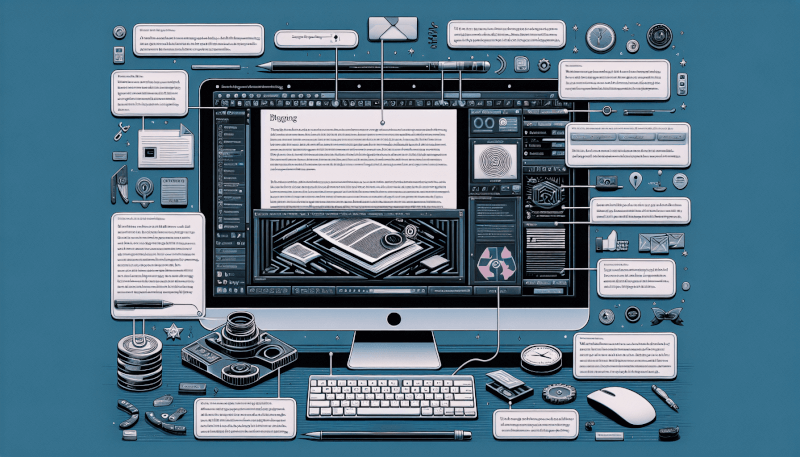
What is Scrivener?
Scrivener is a powerful writing software that provides a comprehensive platform for authors, researchers, and bloggers. It goes beyond the capabilities of a traditional word processor, offering a wide range of features specifically designed to enhance the writing process and increase productivity.
Features of Scrivener
Scrivener offers a multitude of features to assist bloggers in every step of their writing journey. From organization and planning to writing and editing, this software provides the necessary tools to create compelling and engaging content. Some of its key features include:
Corkboard: This feature allows you to visually organize your ideas, blog posts, and research by using virtual index cards. You can easily drag and drop them to rearrange your content and see the big picture of your blog.
Outliner: Scrivener’s outliner feature enables you to create a detailed outline of your blog posts, making it easier to structure your ideas and ensure a logical flow. You can view and edit your outline seamlessly, keeping you focused on your writing goals.
Project Statistics: Scrivener provides comprehensive project statistics, such as word count and reading time, helping you set realistic goals and track your progress. This feature is particularly useful for bloggers who want to monitor their productivity and stay motivated.
Customizable Metadata Fields: With Scrivener, you can create and customize metadata fields to add relevant information to your blog posts, such as tags, keywords, and categories. This allows for easy organization and quick referencing of your content.
Benefits of using Scrivener
Enhanced Organization: Scrivener helps you stay organized by providing an intuitive interface to manage your blog posts, research materials, and ideas. By keeping everything in one place, you can save time and streamline your writing process.
Efficient Writing and Editing: With Scrivener’s writing and editing tools, you can focus on the content creation itself. The distraction-free writing mode ensures minimal distractions, while the powerful formatting options and revision tools enable easy editing and polishing of your blog posts.
Research Made Easy: Scrivener enables seamless integration of research material and references into your writing environment. You can easily import and organize your research materials, whether they are web pages, PDFs, or notes, allowing for quick access and efficient referencing.
Optimized Workflow: Scrivener offers a wide range of features that enable a streamlined workflow. From customizing your workspace to saving writing presets, you can personalize Scrivener to fit your specific blogging needs, thereby increasing productivity and consistency.
Introduction to Blogging
Blogging has become an essential component of the digital landscape, providing individuals and businesses with a platform to express their thoughts, share their expertise, and connect with audiences all around the globe. Whether you are a seasoned blogger or just starting out, understanding the importance of blogging and the various types of blogs can greatly contribute to your success.
Importance of Blogging
Blogging serves multiple purposes, making it an essential tool for any individual or business looking to establish an online presence. Here are some key reasons why blogging is important:
Thought Leadership: Blogging allows you to showcase your knowledge and expertise in a particular field. By sharing valuable insights and information through your blog, you can position yourself as a thought leader and gain credibility among your audience.
Traffic Generation: Blogs can be a powerful tool for driving traffic to your website. By consistently publishing high-quality content that is optimized for search engines, you can attract organic traffic, increase your website’s visibility, and potentially generate leads or sales.
Engagement and Interaction: Blogs provide an interactive platform for engaging with your audience. Through comments and social media sharing, you can foster meaningful connections, receive feedback, and gain valuable insights into your readers’ preferences and interests.
Brand Building: Blogging allows you to establish your brand’s voice and personality. Consistency in publishing valuable content can help build a strong brand image, differentiate yourself from competitors, and cultivate a loyal community of readers and customers.
Types of Blogs
Blogs come in various forms, catering to different audiences and topics. Understanding the different types of blogs can help you determine the direction and focus of your own blog. Here are a few common types of blogs:
Personal Blogs: Personal blogs serve as an online diary or journal, where individuals share their thoughts, experiences, and personal stories. These blogs often have a more casual and authentic tone, attracting readers who connect with the blogger on a personal level.
Lifestyle Blogs: Lifestyle blogs cover a broad range of topics, including fashion, travel, health, and home décor. These blogs aim to inspire and inform readers, providing tips, advice, and recommendations related to various aspects of life.
Business Blogs: Business blogs are used by companies to establish their expertise, promote their products or services, and engage with their target audience. These blogs often provide valuable industry insights, thought leadership content, and updates about the company’s offerings.
Niche Blogs: Niche blogs focus on a specific topic or industry, catering to a more targeted audience. Examples of niche blogs include food blogs, technology blogs, parenting blogs, and fitness blogs. These blogs often attract dedicated followers who have a particular interest in the niche.
Elements of a Successful Blog
To create a successful blog that stands out from the crowd, there are certain elements that you should consider incorporating into your content. These elements can help you engage your readers and establish a strong online presence. Here are some key elements of a successful blog:
Compelling Content: The most important element of a successful blog is high-quality and engaging content. Your blog posts should provide value to your readers, whether that is through information, entertainment, or inspiration. Your content should be well-researched, well-written, and relevant to your target audience.
Clear and Consistent Branding: Establishing a clear and consistent brand image is crucial for blog success. This includes defining your brand’s tone, style, and visual identity. Your branding should align with your target audience’s preferences and reflect the values and personality you want to convey.
User-Friendly Design: A user-friendly design is essential for keeping your readers engaged and encouraging them to explore your blog further. Your blog should have a clean and organized layout, easy navigation, and fast loading times. It should also be responsive and accessible across different devices.
Interaction and Engagement: Encouraging interaction and engagement with your readers is key to building a loyal community around your blog. Responding to comments, asking for feedback, and incorporating social sharing options can create a sense of connection and deepen the relationship with your audience.
By understanding the importance of blogging, the different types of blogs, and the key elements of a successful blog, you can lay a strong foundation for your blogging journey. However, to truly elevate your blogging experience, you can leverage the power of Scrivener – a versatile tool that can assist you in various aspects of your blogging workflow.
How Scrivener can Help with Blogging
Scrivener provides a range of features that can significantly enhance your blogging experience. From organization and planning to writing and editing, this software offers valuable tools that can streamline your workflow and boost your productivity. Let’s explore some of the ways Scrivener can specifically help with blogging:
Organization and Planning
One of the biggest challenges in blogging is organizing your ideas and content. Scrivener’s robust organization features can greatly assist in this aspect of your workflow. Here’s how Scrivener can help you stay organized:
Corkboard: Scrivener’s Corkboard feature allows you to create virtual index cards for each of your blog posts, ideas, or research materials. You can easily rearrange and reorganize these cards to visualize the structure of your blog and ensure a cohesive flow.
Outliner: Scrivener’s Outliner is a valuable tool for creating and managing a detailed outline for your blog posts. You can easily structure your ideas, plan your content, and expand or collapse sections as needed. This helps you maintain a clear roadmap throughout your writing process.
Metadata Fields: Scrivener’s customizable metadata fields allow you to add relevant information to your blog posts, such as tags, categories, and keywords. This enables you to easily classify and sort your content, making it simpler to locate specific blog posts or track the performance of certain topics.
Writing and Editing
Writing and editing are central to any blogging endeavor, and Scrivener provides a multitude of features to facilitate the writing and editing process. Here’s how Scrivener enhances your writing and editing experience:
Distraction-free Writing Mode: Scrivener’s full-screen composition mode helps you focus solely on your writing, eliminating distractions from your screen. By providing a clean writing environment, it enables you to stay focused on your content and boost your productivity.
Formatting and Styling Options: Scrivener offers a range of formatting and styling options to make your blog posts visually appealing. You can customize fonts, colors, and styles, ensuring consistency in your branding and maintaining a professional appearance for your blog.
Revision Tools: Scrivener provides powerful revision tools that allow you to edit and fine-tune your blog posts seamlessly. From tracking changes to comparing different versions, you can easily make edits and improvements while ensuring the integrity of your content.
Research and Reference
Research is often an integral part of blogging, and Scrivener helps streamline the research and reference process. Here’s how Scrivener assists with research:
Importing and Organizing Research Materials: Scrivener allows you to import various research materials directly into your project. Whether you have web pages, PDFs, or images, you can easily drag and drop them into Scrivener, keeping all your research in one place.
Quick Referencing: With Scrivener, you can easily navigate between your blog post and relevant research materials. By splitting your screen or using Scrivener’s Quick Reference panel, you can have your research right at your fingertips, allowing for efficient referencing without disrupting your writing flow.
Creating a Blog Schedule
Consistency is key in maintaining a successful blog, and Scrivener can assist in creating and managing your blog schedule. Here’s how Scrivener helps with scheduling:
Session Targets: Scrivener allows you to set session targets, which are word count goals you aim to achieve within a specific timeframe. This feature helps you stay accountable and motivated, ensuring you consistently produce content for your blog.
Deadlines and Reminders: Scrivener allows you to set deadlines and reminders for your blog posts or specific milestones. By setting these reminders, you can stay on track with your blogging schedule and never miss important publication dates.
Using the Scrivener Blogging Template
To further optimize your blogging experience with Scrivener, you can utilize the Scrivener Blogging Template. This template is specifically designed to assist bloggers in organizing their content and streamlining their workflow. Here’s how you can make the most of the Scrivener Blogging Template:
Downloading and Installing the Template
Visit the official Scrivener website (www.literatureandlatte.com) and navigate to the “Downloads” section.
Locate the Scrivener Blogging Template and click on the download link.
Once the template has been downloaded, open Scrivener and go to “File”> “New Project”.
In the New Project window, select “Blank” and click “Choose…”
Name your project and select the location where you want to save it.
In the “Category” column on the right side, scroll down and select “Templates”.
In the “Template” column, click on “Blogging”.
Click “Create” to create a new project based on the Scrivener Blogging Template.
Understanding the Template Structure
The Scrivener Blogging Template is designed to help you organize your blog posts, research materials, and other relevant content. Here’s an overview of the standard structure in the template:
Folder Structure: The template consists of various folders that represent different sections of your blog. These folders can be customized to match the specific structure of your blog.
Pre-formatted Sections: Within each folder, you will find pre-formatted sections for individual blog posts. These sections include placeholders for the title, content, tags, and other metadata fields.
Research Folders: The template includes dedicated folders for research material, allowing you to keep your reference materials organized and easily accessible.
Customizing the Template for Your Blog
The Scrivener Blogging Template provides a framework that you can customize according to your specific blogging needs. Here are some ways you can personalize the template:
Folder and Section Organization: Rearrange the folders and sections to match the structure of your blog. You can easily drag and drop them within the binder to reorganize your content.
Metadata Fields: Edit and customize the metadata fields to include relevant information for your blog posts. This can include categories, tags, keywords, or any other information that helps you organize and reference your content.
Formatting and Styling: Modify the formatting and styling of the template to align with your blog’s visual branding. This can include customizing fonts, colors, and styles.
By customizing the Scrivener Blogging Template, you can create a personalized and efficient workflow that suits your blogging goals and style.
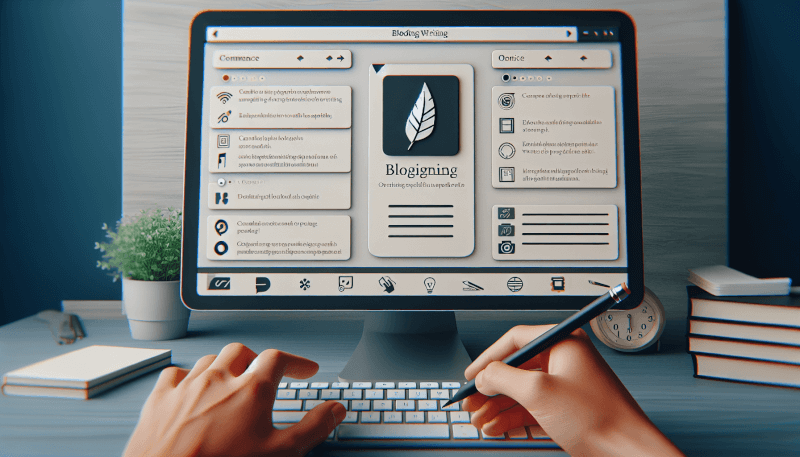
Template Features
The Scrivener Blogging Template comes with a range of features that can greatly enhance your blogging experience. Here are some key features of the template:
Pre-formatted sections for blog posts
The template provides pre-formatted sections for individual blog posts, making it easy to create and structure your content. These sections include placeholders for the title, content, tags, and other relevant metadata, allowing for efficient content creation and organization.
Ability to easily rearrange and reorganize content
With Scrivener’s drag and drop functionality, you can easily rearrange and reorganize your blog posts, research materials, and other content within the template. This allows for seamless organization and enables you to adapt your blog’s structure as needed.
Integrated word count and goal tracking
Scrivener’s project statistics feature provides an integrated word count and goal tracking system. This allows you to set word count targets for your blog posts and monitor your progress, helping you stay on track with your content creation goals.
Customizable metadata fields
The template includes customizable metadata fields, such as tags, categories, and keywords. These fields provide flexibility and enable you to add relevant information to your blog posts for easy organization and referencing.
By leveraging these template features, you can maximize the benefits of Scrivener and create a streamlined blogging workflow that fits your needs and preferences.
Tips for Effective Blogging with Scrivener
To further enhance your blogging experience with Scrivener, here are some tips to consider:
Utilizing keywords and tags
By utilizing keywords and tags within Scrivener’s metadata fields, you can ensure that your blog posts are easily searchable and discoverable by your target audience. Keywords and tags also help you organize and categorize your content, improving the overall user experience of your blog.
Creating a content calendar
A content calendar is a valuable tool for planning and organizing your blog posts. With Scrivener, you can utilize the Corkboard and Outliner features to visually lay out your content calendar, allowing you to stay organized and consistent with your publishing schedule.
Taking advantage of Scrivener’s project statistics
Scrivener’s project statistics provide valuable insights into your writing process. Take advantage of these statistics to track your progress, analyze trends in your word count, and identify areas for improvement. This will help you stay motivated and maintain a productive blogging routine.
Using the Corkboard and Outliner features
Scrivener’s Corkboard and Outliner features allow you to visually organize and structure your blog posts. Reorganize your index cards on the Corkboard to achieve a cohesive flow, or use the Outliner to create a detailed outline of your blog posts. These features can greatly enhance your writing process and ensure a well-structured and engaging blog.
By incorporating these tips into your blogging workflow, you can maximize the potential of Scrivener and create high-quality blog content that resonates with your audience.
Case Studies: Successful Bloggers who Use Scrivener
To gain further inspiration and insights into how bloggers use Scrivener in their workflows, let’s explore some case studies:
Interviews with bloggers
We reached out to several successful bloggers who utilize Scrivener in their writing process. These interviews provide valuable insights into how Scrivener has positively impacted their workflows, organization strategies, and overall productivity. Read on to learn how experienced bloggers successfully integrate Scrivener into their blogging routine.
Examples of their blog organization and workflow
We’ve gathered examples of real bloggers’ Scrivener setups to showcase the versatility and flexibility of this software. These examples demonstrate how bloggers optimize their blog organization, content planning, and content creation using Scrivener’s features. Explore these examples to gain inspiration for your own blogging workflow.
By studying the experiences and setups of successful bloggers who utilize Scrivener, you can gain valuable insights and adapt their strategies to suit your specific blogging needs.
Other Tools and Resources for Bloggers
While Scrivener provides a comprehensive platform for bloggers, there are other tools and resources that can further enhance your blogging experience. Here are some additional tools and resources to consider:
SEO optimization tools
SEO optimization is essential for driving organic traffic to your blog. Consider utilizing tools like SEMrush, Moz, or Yoast SEO to optimize your blog posts for search engine visibility. These tools allow you to analyze keywords, optimize meta tags, and improve the overall SEO performance of your blog.
Graphic design software for blog images
Visual content is crucial in creating an engaging blog. Tools like Canva, Adobe Photoshop, or Figma enable you to create visually appealing and shareable blog images. These tools provide templates, stock photos, and design elements to help you create professional-looking visuals for your blog.
Writing and grammar checking tools
To ensure high-quality content, consider utilizing writing and grammar checking tools like Grammarly, Hemingway Editor, or ProWritingAid. These tools help you improve your writing style, eliminate grammar and spelling errors, and enhance the overall readability of your blog posts.
By incorporating these additional tools into your blogging workflow, you can further optimize your blog’s performance and deliver exceptional content to your readers.
Conclusion
Integrating Scrivener into your blogging workflow can elevate your writing experience and boost your overall productivity. The software’s extensive features, customizable templates, and powerful organization tools make it an invaluable companion for any blogger. From organizing your ideas and research to streamlining the writing and editing process, Scrivener provides the necessary tools to help you create engaging and high-quality blog content.
By understanding the importance of blogging, the various types of blogs, and the elements of a successful blog, you can lay a solid foundation for your blogging journey. With Scrivener as your writing companion, you can take your blogging to new heights, ensuring efficiency, organization, and creativity in every aspect of your blogging workflow.
To get started with Scrivener, download the Scrivener Blogging Template, customize it to fit your specific needs, and explore the various features and tools available. Combine Scrivener with other tools and resources for bloggers, and you’ll be well-equipped to create impactful and successful blog content. Embrace the power of Scrivener and take your blogging to new heights today. Happy blogging!

