Have you ever wondered how you can turn your online presence into a lucrative business? Look no further than the world of online advertising and Google AdSense. With the right strategy and a bit of creativity, you can start earning money by simply displaying ads on your website or YouTube channel. Whether you’re a blogger, content creator, or website owner, this article will show you the ins and outs of making money with online advertising and Google AdSense. Get ready to unlock the potential of your online platform and start monetizing your content effortlessly.
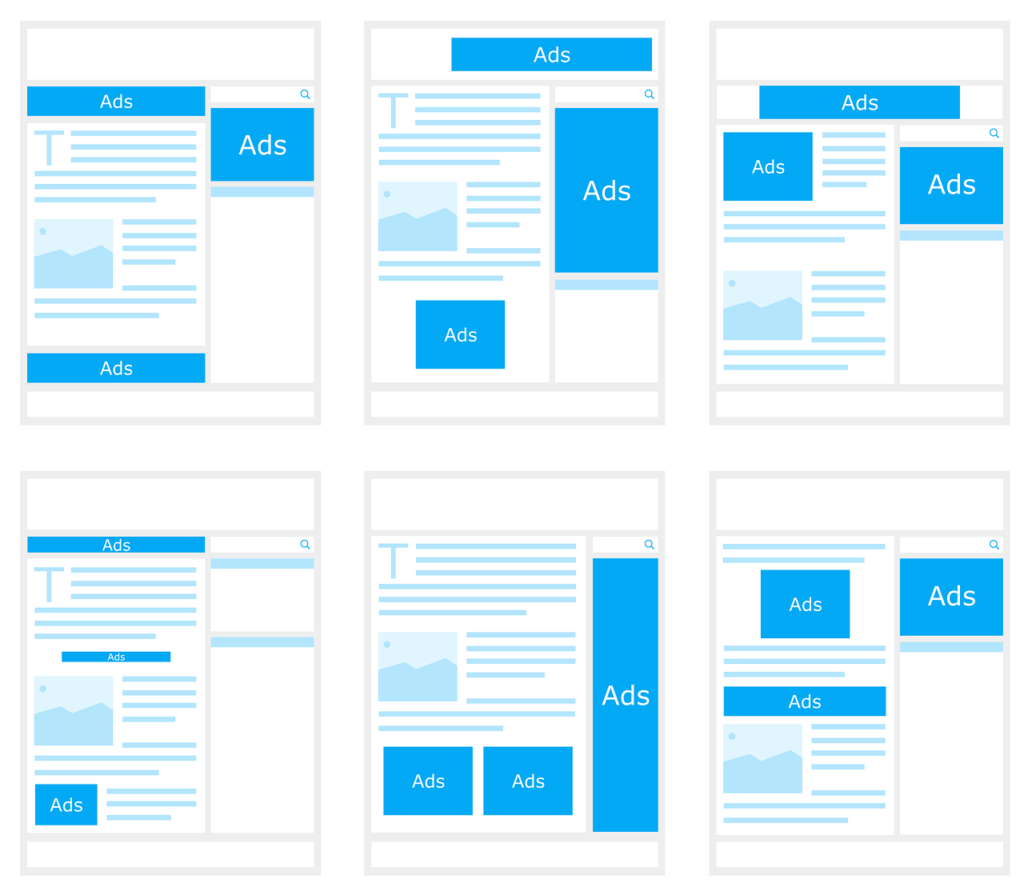
Understanding Online Advertising
Definition of online advertising
Online advertising refers to the practice of promoting products, services, or brands through the internet. It involves using various digital platforms, such as search engines, websites, social media, and mobile apps, to display ads to targeted audiences. Online advertising allows businesses to reach a wide range of potential customers, increase brand awareness, drive website traffic, and generate leads or sales.
Types of online advertising
There are several types of online advertising that businesses can utilize to achieve their marketing goals:
Search Advertising: Involves displaying text ads on search engine results pages in response to specific keyword searches. This type of advertising targets users who are actively searching for related products or services.
Display Advertising: Includes banner, image, or video ads that are placed on websites, blogs, or mobile apps. Display ads can be targeted based on demographic information, interests, or browsing behavior.
Social Media Advertising: Utilizes social media platforms, such as Facebook, Instagram, Twitter, or LinkedIn, to display ads to targeted users. This type of advertising can be highly effective in reaching specific demographics and driving engagement.
Video Advertising: Involves displaying video ads before, during, or after online videos. Platforms like YouTube or other video streaming sites are often used for video advertising.
Native Advertising: Refers to ads that blend in with the content of a website, making them appear more natural and less intrusive. Native ads can be found on news articles, sponsored content, or within social media feeds.
Remarketing: Targets users who have previously visited a website by showing them ads related to their previous interactions. This type of advertising aims to re-engage users and increase conversion rates.
Advantages of online advertising
Online advertising offers numerous advantages for businesses looking to reach their target audience and achieve their marketing objectives:
Wide Reach: The internet has a global reach, allowing businesses to target customers worldwide. This vast audience presents immense opportunities for businesses to expand their reach and increase brand visibility.
Targeted Advertising: Online advertising enables businesses to target specific demographics, interests, or behaviors. With advanced targeting options, ads can be delivered to relevant audiences, maximizing the chances of conversions.
Measurable Results: Unlike traditional advertising methods, online advertising provides detailed and measurable insights into campaign performance. Businesses can track metrics such as impressions, clicks, conversions, and return on investment (ROI) to optimize their advertising strategies.
Cost-Effectiveness: Online advertising can be more cost-effective, especially for small businesses with limited marketing budgets. Various options, such as pay-per-click (PPC) advertising, allow businesses to pay only when users interact with their ads.
Flexibility and Customization: Online advertising platforms offer a wide range of ad formats and customization options, allowing businesses to tailor their ads to their target audience and campaign objectives. This flexibility allows for experimentation and optimization.
Real-Time Optimization: With online advertising, businesses can continuously monitor and optimize their campaigns in real-time. By analyzing performance metrics and making necessary adjustments, businesses can improve the effectiveness of their ads and maximize results.

Introduction to Google AdSense
What is Google AdSense?
Google AdSense is an online advertising program offered by Google. It allows website owners and publishers to monetize their online content by displaying targeted ads on their websites. AdSense serves as an intermediary between advertisers and publishers, enabling publishers to earn revenue from relevant ads displayed on their sites.
How does Google AdSense work?
Google AdSense works by analyzing the content of a website and displaying relevant ads based on the website’s theme, keywords, and audience. Advertisers bid for ad placement through the Google Ads platform, and Google matches the most relevant ads to the content of the website. When visitors on the website click on these ads, the website owner earns a portion of the revenue generated from that click.
Benefits of using Google AdSense
Using Google AdSense offers several benefits for website owners and publishers:
Revenue Generation: Google AdSense provides website owners with the opportunity to earn revenue from their online content. By displaying targeted ads, website owners can monetize their traffic and generate passive income.
User-Friendly: Google AdSense is easy to set up and implement on a website. The platform provides user-friendly tools and customizable ad units that seamlessly integrate with the website’s design.
Relevant Ads: AdSense uses advanced algorithms to match ads with the content of a website, ensuring that the displayed ads are relevant to the audience and increase the chances of user engagement.
Ad Variety: AdSense offers various ad formats, including text ads, display ads, and responsive ads that automatically adjust to fit any screen size. This variety allows website owners to choose the most suitable ad formats for their audience and optimize their revenue potential.
Control and Customization: AdSense provides publishers with control over the types of ads displayed on their websites. Publishers can block specific categories or choose to display ads from certain advertisers, ensuring that the ads align with their website’s values and audience preferences.
Performance Insights: Google AdSense offers performance reports and analytics tools that provide detailed insights into ad impressions, clicks, earnings, and other key metrics. These insights allow website owners to track their ad performance, make data-driven decisions, and optimize their revenue potential.

Getting Started with Google AdSense
Creating a Google AdSense account
To get started with Google AdSense, follow these steps:
- Sign up for a Google AdSense account by visiting the AdSense website.
- Provide the necessary information, such as your website URL, content language, and contact details.
- Read and accept the AdSense program policies.
- Copy the AdSense code provided and add it to your website’s HTML code. This code enables AdSense to display targeted ads on your website.
Understanding AdSense policies and guidelines
Before implementing AdSense on your website, it is crucial to familiarize yourself with AdSense policies and guidelines. AdSense has strict rules to maintain the quality of user experience and advertiser trust. Some key policies include:
Prohibited Content: AdSense prohibits the display of ads on websites with adult content, violent content, hate speech, illegal activities, or any content that violates intellectual property rights.
Website Quality: Websites should have sufficient content and comply with AdSense content policies. Thin or low-quality content, excessive advertising, or deceptive practices are not allowed.
Ad Placement: AdSense provides guidelines on ad placement to ensure a positive user experience. Ads should not be placed in a way that misleads users or interferes with website navigation.
Click Fraud Prevention: Publishers should not engage in any fraudulent activities, such as clicking on their own ads or encouraging others to click on them.
AdSense Compliance: It is essential to regularly review AdSense policies and guidelines to stay compliant and avoid potential penalties or account suspension.
Generating ad units
Ad units are the building blocks of Google AdSense. They define the format, size, and appearance of the ads displayed on your website. To generate ad units in AdSense:
- Access your AdSense account and navigate to the “Ads” tab.
- Click on the “By Ad unit” option and then the “+New ad unit” button.
- Choose the ad format, size, and style that best suits your website.
- Give your ad unit a name and customize any additional settings or ad styling options.
- Save your ad unit and obtain the ad code provided by AdSense.
Customizing ad units
AdSense allows publishers to customize their ad units to seamlessly integrate them into their website design. Customization options include:
Ad Style: Publishers can choose from a variety of predefined ad styles or create a custom style that aligns with their website’s color palette and design.
Ad Size: AdSense offers various ad sizes to fit different areas of a website. Publishers can choose the ad size that best fits their layout and optimizes user experience.
Text and Image Preferences: Publishers can specify whether they prefer text ads, image ads, or both. This customization allows for greater control over the types of ads displayed on the website.
Borders and Backgrounds: Publishers can select whether to display borders or backgrounds around their ads, ensuring they blend seamlessly into the website’s design.
Placing ad units on your website
After customizing your ad units, you need to place them strategically on your website to maximize ad visibility and user engagement. Consider the following placement tips:
Above the Fold: Place at least one ad unit above the fold, i.e., within a visible area of the website without scrolling. This ensures that users see the ads immediately upon visiting the website.
Alongside Content: Insert ad units within relevant content to increase the chances of engagement. For example, placing a responsive ad within a blog post or article helps ensure the ad is within the reader’s natural line of sight.
Sidebar or Header: Utilize the website’s sidebar or header area to display ad units. These areas are often highly visible and can attract users’ attention.
Avoid Intrusive Placement: AdSense policies prohibit placing ads in a way that interferes with website navigation or misleads users. Ensure that ad placements are non-intrusive and do not disrupt the user experience.
Mobile Optimization: Make use of responsive ad units that automatically adjust to fit any screen size. This ensures that ads display correctly on mobile devices, where a significant portion of website traffic often originates.
By strategically placing ad units on your website, you can increase the visibility of ads, attract user attention, and optimize your revenue potential.


